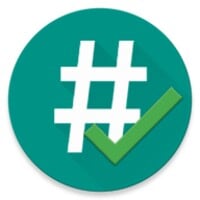Purify
Purify optimizes your phone’s battery life and speed up your android device.
- Category General
- Program license Free
- Version 2.1.6.269
- Size 11 MB
- Works under: Android
- Program available in English
- Content rating Everyone
- Package name com.kingstudio.purify
- Program by General Smart Development Limited
If you're sick of losing battery life a lot faster than you should be, then the Purity app for Android mobile devices may be exactly what the doctor ordered, allowing you to maximize your battery life.
Overview of Purify
Everyone out there who uses a mobile device has undoubtedly picked up their phone or tablet and wondered how their battery is on 2% when it was just fully charged. It's not that the batteries are junk; it's that your average Android device has tons of bloat applications and other power-draining resources that can all be managed by an app like Purify. This Android app helps you to control what's running so you can maximize your battery's life and get a longer use from each charge.
This is because Purify is basically an app-management tool that can run on autopilot for most apps, yet requires root permissions for others (to disable or uninstall). When you turn your device on, you're opening dozens of apps, even if you don't see or use them. This Android app allows you to clear the list down to essentials, thus stopping the pointless power drain.
How Purify Works
Purify downloads like any other app, whereby you download the APK file, install and launch the app, and begin using it. Nothing whatsoever complicated here, and add to that fact that the app is free to use only comes in at 5mb, so the app itself isn't a drain. The first thing this app does is scans your device to see what's running. It will show you a list of your apps. The app then allows you to prompt your device to not only shut them down, but also keep them shut down, or uninstalled entirely, so that they don't pop back up.
This is what really helps you get more out of your battery. Old games you downloaded, weather apps, various directories, etc; these all pile up and start using mass amounts of your battery power, and you never even know it. An added benefit from closing down all these apps is that your device is going to run a lot smoother too.
Purify Features
There's only really one main feature of Purify. You're not getting a variety of power settings you can implement, like some desktop programs. The feature here is that the app scans and tells you which apps are running. Though this is more than enough, as Purify is going to find the bloat apps that suck power for no reason. These are typically apps that come with the Android OS, though most people never use them.
For these apps to be disabled or uninstalled, you simply get root permissions as the administrator of the device, and then it's as easy to telling the app what to do. You can shut them down and keep them from loading up, but actually keep them. Or you can uninstall them entirely to make more room.
Pros and Cons of Purify
Pros
- Free app to use
- Small file size
- Can greatly extend battery life
- Helps your device run a lot smoother
Cons
- May be difficult to figure out root permissions
- Could accidentally delete/shut down essential apps
# Accessibility Service description added
# Accessibility Service features declared